(English Below)
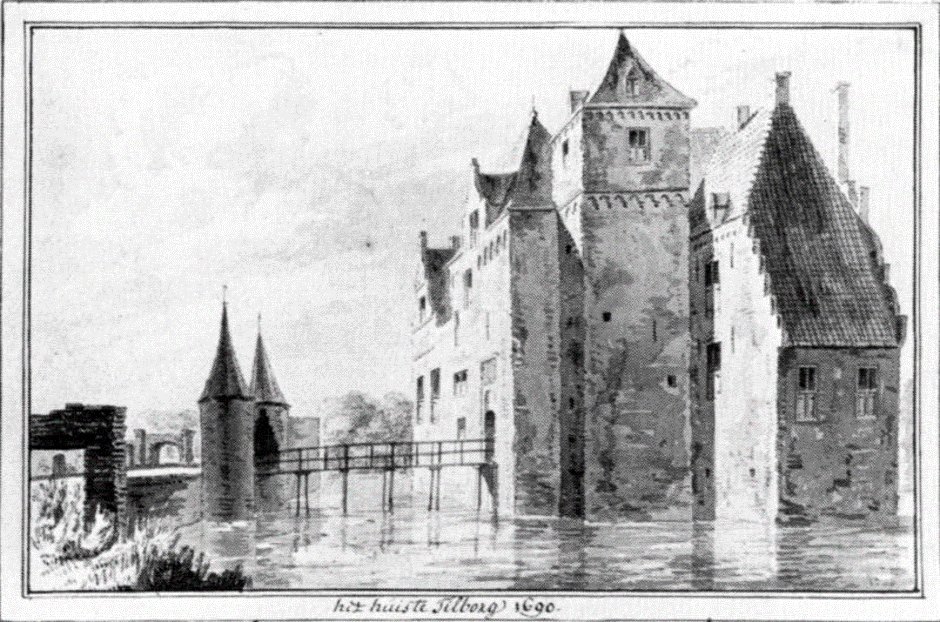
Op 7 Maart hebben we, samen met heel veel enthousiaste deelnemers, het Kasteel van Tilburg herbouwd in Minecraft tijdens het LevelUp Gaming evenement in Tilburg.
Het eerste kasteel op deze plek dateert al uit de 14de eeuw, maar onze herbouw baseerde zich op een tekening uit 1690. Het kasteel is helaas vernietigd tijdens het midden van de 19de eeuw, maar werd opgegraven door archeologen in 1979 en 1980. Daarom hebben we een hoop extra informatie over hoe het er uit gezien zal hebben.
Je kan meer informatie en afbeeldingen vinden in het boekje dat beschikbaar was tijdens het evenement.
Hieronder kan je een 3D model vinden van het kasteel en de stal (via Sketchfab), maar we hebben nog veel meer gebouwd. Als je verder wilt verkennen en bouwen in het historische Tilburg , en Minecraft Java edition hebt, , kan je deze map downloaden op je eigen computer.
Hoe kun je met deze map zelf thuis verder spelen?
Deze map is gemaakt voor Minecraft 1.14.4 en het kan zijn dat hij niet goed werkt in oudere of nieuwere versies van Minecraft. De onderstaande instructies zijn enkel voor Windows-gebruikers. Deze map werkt niet op consoles (Playstation, Nintendo of XBox) of op de Minecraft Pocket Edition (smartphones en tablets).
- Je hebt Minecraft en een Mojang account nodig.
- Download de kaart via de link hierboven. De bestanden zitten in een gecomprimeerde (gezipte) windows map.
- Unzip de gecomprimeerde map.
- Kopieer de inhoud van deze map in je Minecraft saves.
- Hier kun je komen door op start of de “windows” toets te drukken en dan %appdata% te typen en enter te drukken.
- In de App Data map moet je eerst naar de .minecraft map gaan en vervolgens naar je saves map.
- Plaats de ge-unzipte Craft Tilburg map in je saves
- Start Minecraft en de Craft Tilburg map zou speelbaar moeten zijn als een “Speel Alleen” wereld.
On the 7th of March 2020 we reconstructed the Castle of Tilburg in Minecraft together with participants of the LevelUp Gaming event in the LocHal in Tilburg.
The first castle at this spot dated from the 14th century, but this build is based on a sketch of the castle from 1690. The Castle of Tilburg was sadly destroyed in the middle of the 19th century, but was excavated by archaeologists in 1979 and 1980, yielding many finds and a lot of additional information on what the castle would have looked like.
You can find a lot more pictures from this period in our Information and Inspiration booklet.
Below you can view a 3D render of the Castle we built, but we built a lot more during that day! If you would like to and you have MineCraft Java edition, you can download, explore, and continue building in historic Tilburg!
How to play this map yourself
The map was made for Minecraft 1.14.4 and may not run properly on older or newer versions. These instructions are for Windows only. The map will not function on consoles (Playstation, Nintendo or XBox) or on Minecraft Pocket Edition (smartphones and tablets).
- You will need Minecraft and a Mojang Account to play this map.
- Download the map using the link above. It is in a zip folder
- Unzip the folder
- Copy the contents of the unzipped folder in your Minecraft saves
- You can get here by pressing start or the “windows” button, then typing %appdata%
- In your App Data folder, navigate to the .minecraft folder, and then to the your saves folder.
- Place the unzipped Craft Tilburg folder in the saves folder
- Start Minecraft and the Craft Tilburg map should be available as one of the Singleplayer worlds.
